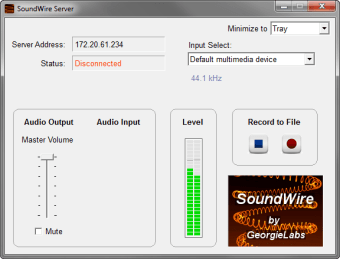Transmit your Windows PC audio to Android
SoundWire Server is a hassle-free, simple, and useful program for Windows PCs and Android smartphones.
Sometimes, you want to transfer audio directly from your computer to an Android smartphone. However, it can be difficult to create a bridge between both devices.
With SoundWire Server, this is possible.
Compared to Stream What You Hear, Airfoil, and Sockso, the popular audio transmission program SoundWire Server comes with a simple interface and is available for anyone from around the world. Since it’s available as a lightweight installation package, it doesn’t affect system resources or memory usage.
A hassle-free way to listen to PC audio on your smartphone
With SoundWire Server, you can stream audio or music from the Windows computer or Linux machine to your Android smartphone. While earlier versions focused on basic functionality, this one comes with unlimited Opus audio compression.
Additionally, the application can handle up to 10 connections simultaneously and doesn’t display advertisements. The audio cast program also has a ‘Pro Mode’ that sets and displays precise buffer latency.
What is SoundWire Server?
If you’re looking to play audio or music on an Android smartphone directly from a Windows PC, SoundWire Server is one of the few choices out there. The program creates a bridge or server with your Android device to receive audio being played on the computer. In simple terms, SoundWire Server download installs the required modules of an audio device on a Windows computer and streams sound over a local area network.
Since the audio mirroring tool comes with a simple interface, it’s easy to set up and use. You only need to choose a default multiple device and adjust the volume. As mentioned earlier, to set up a connection, you also need the SoundWire Server app on your Android device. Once the server is running, you just type in the IP address in the main window of the Android app, and the program will build a connection between both devices.
What are the applications?
Unlike other audio transmission programs, this one has lower latency or audio delay. This means you can use the program to listen to the audio of a show or movie while playing it on the computer. The application comes with several other uses. For instance, you can use it as a baby monitor or a simple listening device with a PC, such as a notebook with a built-in microphone.
Since SoundWire supports audio cast or audio mirroring, you can use the app with any multimedia player on your PC. This includes iTunes, YouTube, Spotify, etc. Moreover, you can stream live sounds over Wi-Fi directly to the tablet or smartphone. Unfortunately, the program doesn’t support Mac devices.
Once again, before you can successfully use SoundWire Server on an Android device, you need to install and run the application on your Windows/Linux computer. The latter will be your source of audio or music. The program also supports Raspberry Pi, a tiny computer used to learn the basics of programming.
Where can you use SoundWire Server?
SoundWire Server is a freeware application for Windows operating systems. It works with both 32- and 64-bit machines. While using the program, you don’t have to worry about limited features or restrictions. SoundWire Server download is available for all Windows users.
The audio mirroring program works with a wide range of Android devices, including smartphones, tablets, and TVs. However, it doesn’t meet Google’s eligibility criteria for TV Play Store listings and needs to be sideloaded. Once installed, it will receive regular updates from Google Play.
Setting it up
Once you have the app installed across all your devices, go ahead and open your preferred music application, be it Spotify, iTunes, or others. After that, run the SoundWire Server program and select the audio source, which is usually the "default multimedia device" on Windows. To confirm it's working properly, the level meter will show the volume level of what's being transmitted to your mobile device.
When the server is up and running, start the app on your mobile device and tap on the Connect button. Note that the server address box will initially be blank, but the application will automatically locate and connect to the corresponding one so you can begin listening on your smartphone or tablet. If you have multiple servers set up, select the one you want to stream audio from to proceed.
There is also a built-in equalizer that will let you tweak the sound to your preference. You also get various options that you can configure to improve streaming performance, including adjusting the audio buffer and compression parameters. Changing their values can help reduce latency and streaming bandwidth requirements by factoring in the speeds that your internet service provider(ISP) provides and can achieve.
A simple, easy-to-use, and free tool for Windows
Since the software boasts so many positive features, there’s no need to worry about complications.
Instead, you can use the program straightaway to enjoy abundant features. The streamlined design ensures intuitive navigation and accessibility, making SoundWire Server download an excellent choice for Windows computers.
If you’ve been looking for an audio transmission program to create a bridge between Windows and Android, this one will be an excellent choice. You just download and install the application on both devices, and you’re good to go.